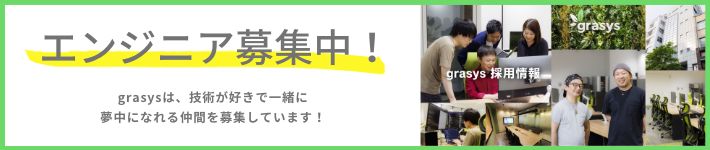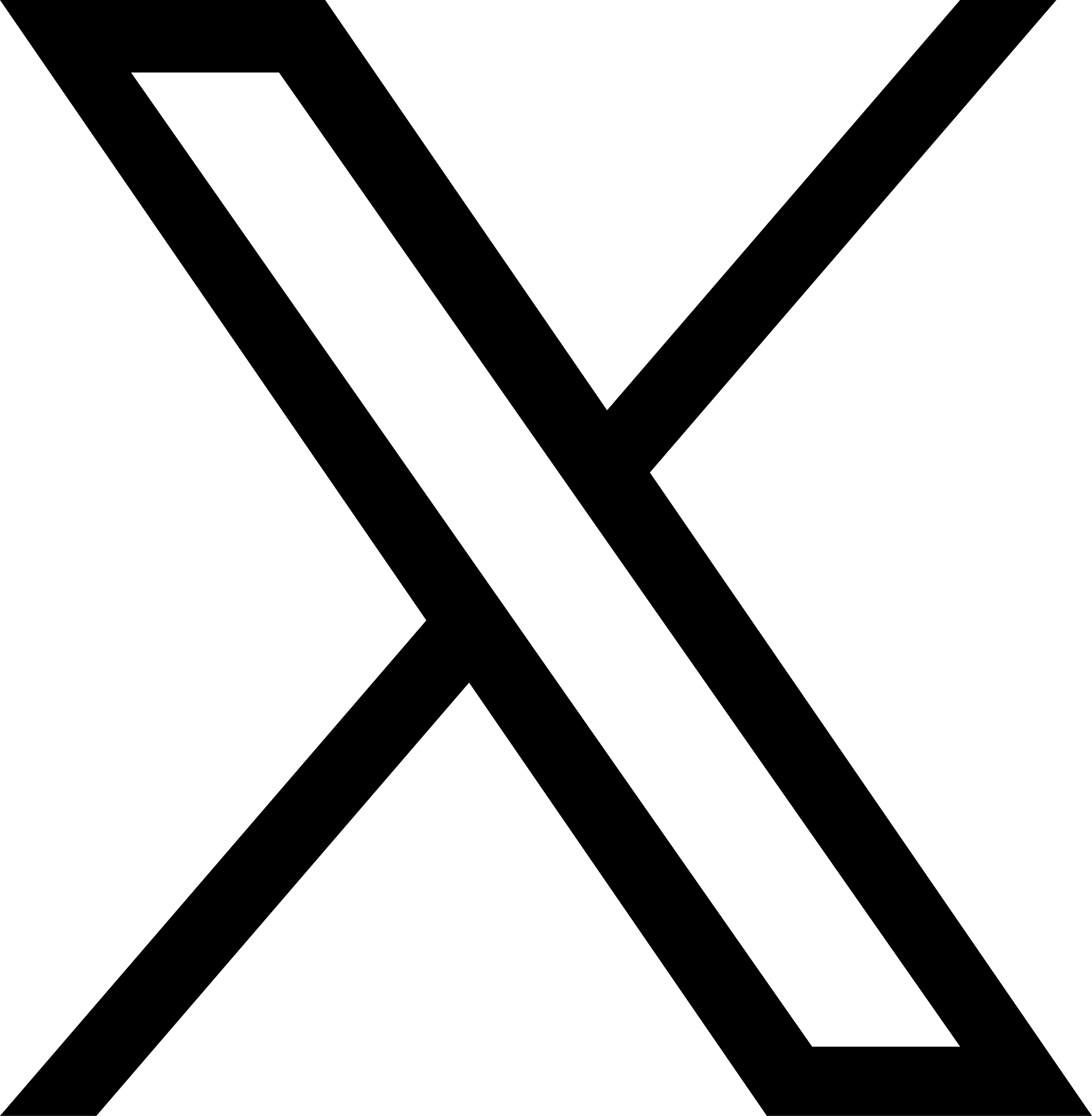目次
こんにちはgrasys長谷川です。
今回はECCUBE3を構築してみました。
php7系ががががが!!!!
内容は基本セットアップして入れて起動しただけです。
OSの設定の話やMiddlewareの設定の話も必要になってきますが、長くなりすぎちゃうのでどんどん省略します!w
環境
| Envronment | Description |
|---|---|
| Compute Engine Image | centos-7-v20160921 |
| OS | CentOS7 CentOS Linux release 7.2.1511 (Core) |
| Web Server | nginx-1.10.1 |
| PHP | phpenv 7.0.11 |
| Database | Percona-Server 5.6.33 |
Install Database
今回は何でも良かったんだけど・・・
Percona-Serverで入れてみる
yumのrepo
yum -y install http://www.percona.com/downloads/percona-release/redhat/0.1-3/percona-release-0.1-3.noarch.rpmInstall Percona Server
yum install \
Percona-Server-shared-56 \
Percona-Server-devel-56 \
Percona-Server-client-56 \
Percona-Server-server-56
これだけで完了!
気になる人は適当にして下さい。
/etc/yum.repos.d/percona-release.repoをenable=0にしたりdatadirの位置変更してmysql_install_dbしたり/etc/my.cnf書き換えてチューニングしたり
自分はしてますが、ここでは省略!
user nginx
nginxもphp-fpmも一旦nginx userで動かす想定なので作っとく!
username=nginx
group=nginx
uid=80
gid=80
home=/usr/local/nginx
shell=/sbin/nologin
groupadd -g $gid $group
useradd -M -d $home -g $group -u $uid $usernameDisable SELinux
めんどいんで一旦disableにしちゃいましょう
setenforce 0
getenforce
sed -i -e "s/SELINUX=enforcing/SELINUX=disabled/g" /etc/selinux/config
ここで一度rebootしときましょう!
shutdown -r now
or
rebootSetup phpenv
Install build tools
build toolsをまずInstall
yum -y groupinstall "Development Tools"
あといろいろphpをbuildするときに適当に言われるLibやらheaderをInstall
yum -y install \
openssl-devel \
pcre-devel \
libxml2-devel \
libcurl-devel \
zlib-devel \
libzip-devel \
bzip2-devel \
gd-devel \
readline-devel \
libxslt-devel
re2cも入れとく
curl -L -o /tmp/re2c-0.16.tar.gz https://github.com/skvadrik/re2c/releases/download/0.16/re2c-0.16.tar.gz
test -f /tmp/re2c-0.16.tar.gz && cd /tmp/ && tar -xvzf re2c-0.16.tar.gz
cd re2c-0.16
./configure \
--prefix=/usr/local/`basename $PWD`
make
make install
test -d /usr/local/re2c-0.16 && ln -s /usr/local/re2c-0.16 /usr/local/re2c
export PATH=$PATH:/usr/local/re2c/bin
cat << EOL > /etc/profile.d/re2c.sh
export PATH=\$PATH:/usr/local/re2c/bin
EOL
Install phpenv
phpenvを使ってます。
export PHPENV_ROOT=/usr/local/phpenv
cat << EOL > /etc/profile.d/phpenv.sh
export PHPENV_ROOT=/usr/local/phpenv
if [ -d \$PHPENV_ROOT -a -x \$PHPENV_ROOT/bin/phpenv ]; then
export PATH=\$PATH:/usr/local/phpenv/bin
eval "\$(phpenv init -)"
fi
EOL
test ! -d /tmp/phpenv && \
git clone --depth 1 https://github.com/CHH/phpenv.git /tmp/phpenv
test -x /tmp/phpenv/bin/phpenv-install.sh && /tmp/phpenv/bin/phpenv-install.sh
test ! -d /usr/local/phpenv/plugins/php-build && \
git clone --depth 1 https://github.com/php-build/php-build.git /usr/local/phpenv/plugins/php-build
bashの環境変数周りいじってるので1度、logoutしてloginし直して下さいね〜〜
Install php 7.0.11
phpenvのphp-buildにはdefinitionsというbuild parameterがありまして
こいつがけっこうめんどいので自分は書き換えちゃったりしてますwww
/usr/local/phpenv/plugins/php-build/share/php-build/default_configure_options/usr/local/phpenv/plugins/php-build/share/php-build/definitions/[version]
cp -p /usr/local/phpenv/plugins/php-build/share/php-build/default_configure_options /usr/local/phpenv/plugins/php-build/share/php-build/default_configure_options.org
vi /usr/local/phpenv/plugins/php-build/share/php-build/default_configure_options
なんか今回とくにあれなんで適当にやってます。
mcrypt入れてないので消しちゃったりとかして・・・
自分はconfig系をgitで管理していたりするので--with-config-file-pathや--with-config-file-scan-dirを設定してます。
phpenv install
phpenvでphp-buildを利用して今回の対象の7.0.11をInstallします。
以下でInstall可能なVersion一覧が確認できます。
phpenv install -l
InstallしたいVersionがなかったら
php-buildをpullしてみればあるかも?
cd /usr/local/phpenv/plugins/php-build && git pull origin master
それじゃbuild!!!
phpenv install 7.0.11
しばし待つ・・・
待つ・・・
待つ・・・
たぶん入ると思います!
mcryptくらいじゃないかなBuildErrorしちゃう理由(さっきいろんなLibとheaderも入れてるし・・・)
mcryptでコケたら/usr/local/phpenv/plugins/php-build/share/php-build/default_configure_optionsこれいじって貰えれば!
コケたらTerminalに出力されるので!
たぶん/tmp/php-build.7.0.11.NNNNNNNNNNNNNNN.logみたいな感じで吐かれてるので末尾20行くらい眺めれば理由がわかるかと!
Install確認
ls /usr/local/phpenv/versions/
7.0.11
ls /usr/local/phpenv/versions/7.0.11/
bin etc include lib libexec php sbin share var
入ってるので
phpenv global
PHPだし思いっきりSystem標準としてw
phpenv global 7.0.11
phpenv rehash
which php
/usr/local/phpenv/shims/php
php -v
PHP 7.0.11 (cli) (built: Oct 18 2016 08:00:10) ( NTS )
Copyright (c) 1997-2016 The PHP Group
Zend Engine v3.0.0, Copyright (c) 1998-2016 Zend Technologies
with Zend OPcache v7.0.11, Copyright (c) 1999-2016, by Zend Technologies
with Xdebug v2.4.1, Copyright (c) 2002-2016, by Derick Rethans
php -i
phpinfo()
PHP Version => 7.0.11
System => Linux dev01 3.10.0-327.36.1.el7.x86_64 #1 SMP Sun Sep 18 13:04:29 UTC 2016 x86_64
...
...
しょーりゃく!
...
...
- apcu
- opcache
ここでは書きませんが自分は入れてるしちょっと設定いじったりしてます。
setup php-fpm
| config file/dir | PATH |
|---|---|
| etc | /usr/local/phpenv/versions/7.0.11/etc |
| php.ini | /usr/local/phpenv/versions/7.0.11/etc/php.ini |
| conf.d | /usr/local/phpenv/versions/7.0.11/etc/conf.d |
| php-fpm.conf | 存在せず/usr/local/phpenv/versions/7.0.11/etc/php-fpm.conf.defaultこれを元に作る! |
| php-fpm.d | /usr/local/phpenv/versions/7.0.11/etc/php-fpm.d |
php-fpm.conf
cp -p /usr/local/phpenv/versions/7.0.11/etc/php-fpm.conf.default /usr/local/phpenv/versions/7.0.11/etc/php-fpm.conf
tail /usr/local/phpenv/versions/7.0.11/etc/php-fpm.conf
; used in logs and stats. There is no limitation on the number of pools which
; FPM can handle. Your system will tell you anyway :)
; Include one or more files. If glob(3) exists, it is used to include a bunch of
; files from a glob(3) pattern. This directive can be used everywhere in the
; file.
; Relative path can also be used. They will be prefixed by:
; - the global prefix if it's been set (-p argument)
; - /usr/local/phpenv/versions/7.0.11 otherwise
include=/usr/local/phpenv/versions/7.0.11/etc/php-fpm.d/*.conf
/usr/local/phpenv/versions/7.0.11/etc/php-fpm.confの末尾に
includeがあるのでわかると思いますが poolの設定を入れます。
cd php-fpm.d
vi eccube3.conf
[eccube3]
listen = /tmp/$pool.sock
listen.owner = nginx
listen.group = nginx
listen.mode = 0660
user = nginx
group = nginx
request_slowlog_timeout = 5s
slowlog = /var/log/php-fpm/slowlog-$pool.log
listen.allowed_clients = 127.0.0.1
pm = static
pm.max_children = 10
pm.start_servers = 10
pm.min_spare_servers = 10
pm.max_spare_servers = 30
pm.max_requests = 5000
listen.backlog = -1
pm.status_path = /system/php_fpm_status
request_terminate_timeout = 60s
rlimit_files = 131072
rlimit_core = unlimited
catch_workers_output = yes
env[HOSTNAME] = $HOSTNAME
env[TMP] = /tmp
env[TMPDIR] = /tmp
env[TEMP] = /tmp
request_slowlog_timeoutはちょっと厳しすぎるかもしれない・・・汗
Machine-SizeとRequest数次第だと思うけどw
pm.xxxxあたりは適当にどうぞ
おもむろに起動!
mkdir -p /var/log/php-fpm
chown -R nginx.nginx /var/log/php-fpm
/usr/local/phpenv/versions/7.0.11/sbin/php-fpm \
--daemonize \
-c /usr/local/phpenv/versions/7.0.11/etc/php.ini \
--fpm-config /usr/local/phpenv/versions/7.0.11/etc/php-fpm.conf
systemdのserviceは適当に作って下さい
Install nginx
configure paramは適当にどっかのサーバから持ってきたんで適当ですw
curl -L -o /tmp/nginx-1.10.2.tar.gz https://nginx.org/download/nginx-1.10.2.tar.gz
test -f /tmp/nginx-1.10.2.tar.gz && cd /tmp/ && tar -xvzf nginx-1.10.2.tar.gz
cd nginx-1.10.2
./configure \
--prefix=/usr/local/`basename $PWD` \
--user=nginx \
--group=nginx \
--with-poll_module \
--with-file-aio \
--with-http_ssl_module \
--with-http_addition_module \
--with-http_sub_module \
--with-http_realip_module \
--with-http_stub_status_module \
--with-http_dav_module \
--with-http_flv_module \
--with-http_random_index_module \
--with-http_secure_link_module \
--with-http_gunzip_module \
--with-http_gzip_static_module \
--with-http_degradation_module \
--without-mail_pop3_module \
--without-mail_imap_module \
--without-mail_smtp_module
make
make install
test -d /usr/local/nginx-1.10.2 && ln -s /usr/local/nginx-1.10.2 /usr/local/nginx
cat << EOL > /etc/profile.d/nginx.sh
export PATH=\$PATH:/usr/local/nginx/sbin
EOL
もーさっきからめんどくさくて/etc/profile.dにいろいろ追加しちゃうww
あんまよくないと思いますw
setting nginx
nginxのconfigは
Installしたprefixの中にあります。
/usr/local/nginx/conf
nginx.conf
server sectionの中にphpの記載がコメントアウトされてますが
先程php-fpmの設定でsocketを指定してたりするので無視して下さいw
root /opt/eccube/html;
location / {
index index.html index.htm index.php;
try_files $uri $uri/ /index.php$is_args$args;
}
location ~ \.php {
include /usr/local/etc/nginx/conf/fastcgi_params;
fastcgi_pass unix:/tmp/eccube3.sock;
fastcgi_index index.php;
fastcgi_param SCRIPT_FILENAME $document_root$fastcgi_script_name;
fastcgi_param PATH_INFO $fastcgi_path_info;
}
こんなの追加すれば多分動きます!
実際に自分が構成したnginxのconfig treeは可用性を高めるためincludeを多様していて
nginxがよくわからないと触りにくいと思うので公開するのやめてますw
起動してみる
defaultのnginx.confはerror_logもaccess_logもコメントアウトされてるというw
nginx.confのpathをよくみて!directory permissionも確認してね!
config test
nginx -c /usr/local/nginx/conf/nginx.conf -t
nginx -c /usr/local/nginx/conf/nginx.confECCUBE3
以下のLinkでUser登録をするとDownloadできます。 ECサイト構築・リニューアルは「ECオープンプラットフォームEC-CUBE」
zipをDownloadしたらサーバにUploadして
展開して下さい。
eccube_install.sh
このInstaller Shellの中身をみるとわかるのですが
export DBSERVER=${DBSERVER-"127.0.0.1"}
export DBNAME=${DBNAME:-"cube3_dev"}
export DBUSER=${DBUSER:-"cube3_dev_user"}
export DBPASS=${DBPASS:-"password"}
こんな感じになっていて環境変数で渡せます。
DBSERVER=xxxxxxxxx \
DBNAME=xxxxx \
DBUSER=xxxxxx \
DBPASS=xxxxx ./eccube_install.sh mysql
Installでエラーでるかもしれない・・・
もしかしたらCREATE DATABASEをしたかもしれない・・・(記憶がない・・・w
とりあえず動作しました。
php7系で動いた!
後半、blog書くのに力尽きた感が強いw
株式会社grasys(グラシス)は、技術が好きで一緒に夢中になれる仲間を募集しています。
grasysは、大規模・高負荷・高集積・高密度なシステムを多く扱っているITインフラの会社です。Google Cloud (GCP)、Amazon Web Services (AWS)、Microsoft Azureの最先端技術を活用してクラウドインフラやデータ分析基盤など、ITシステムの重要な基盤を設計・構築し、改善を続けながら運用しています。
お客様の課題解決をしながら技術を広げたい方、攻めのインフラ技術を習得したい方、とことん技術を追求したい方にとって素晴らしい環境が、grasysにはあります。
お気軽にご連絡ください。