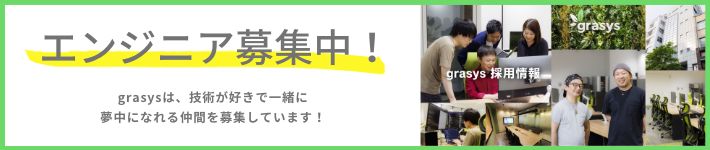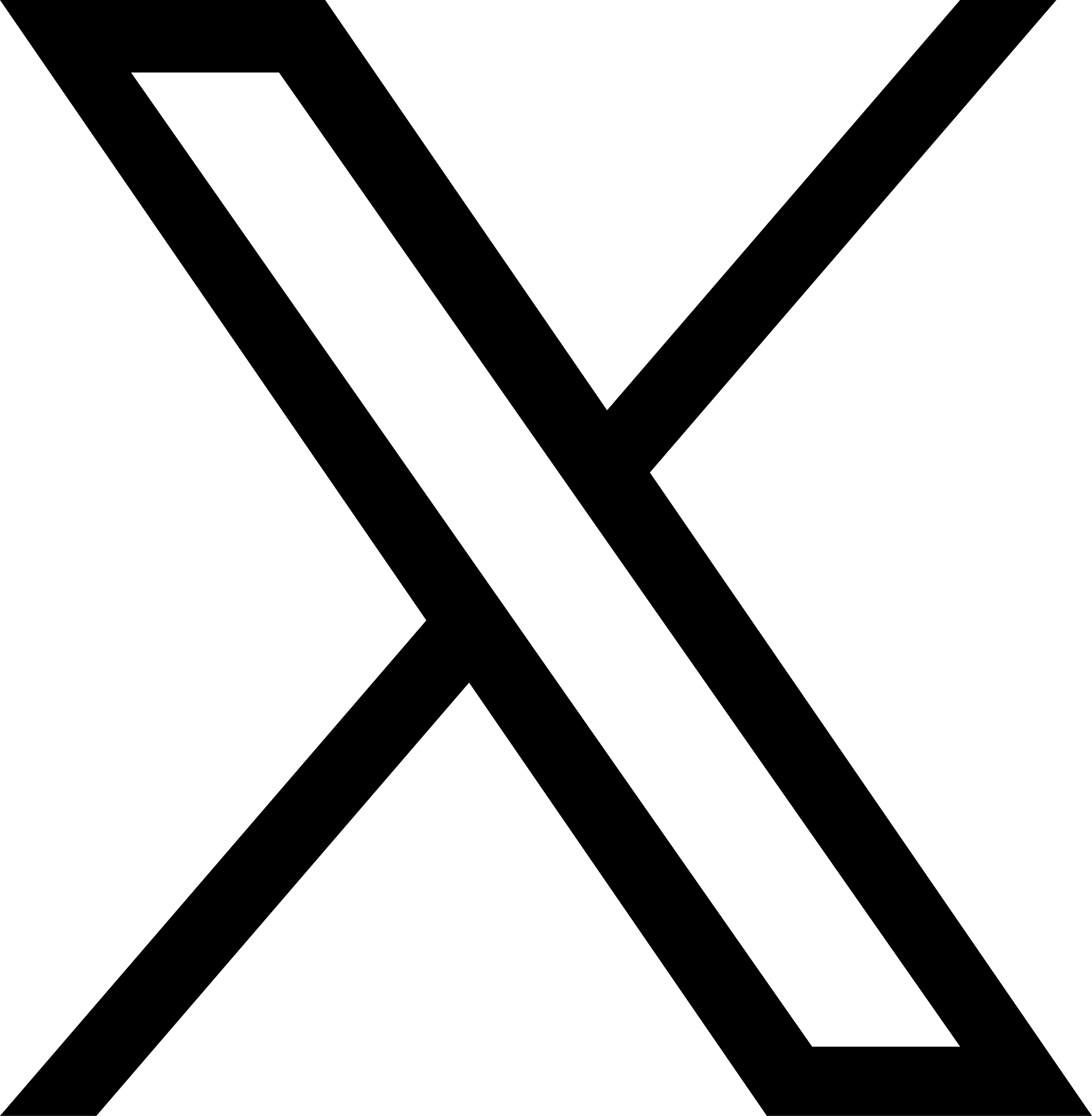目次
こんにちはgrasys長谷川です。
Monitoringを書いたので今日はLoggingを!
最近みんなblog書くの飽きてきたみたいだけどオレはもうちょいがんばるw
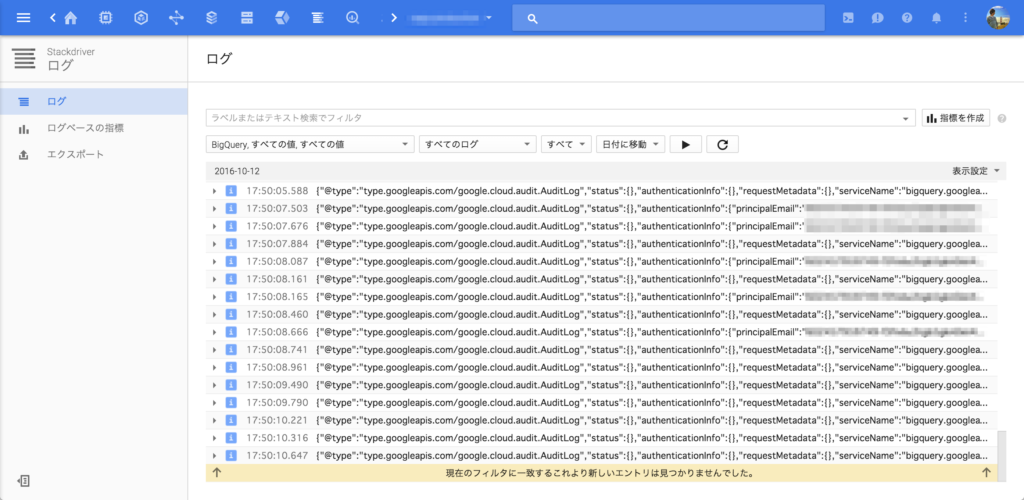
Logglyとかに似てるサービスですね
Documentはここ -> Stackdriver Logging
Instance作成
| Parameter | Value |
|---|---|
| INSTANCE_NAME | インスタンスの名前になります。適当な名前を |
| IMAGE | gcloud compute images listでCentOS系を選んで下さい。 |
| –scopes | デフォルトの設定を入れてます。 |
gcloud compute instances create [INSTANCE_NAME] \
--zone "us-west1-b" \
--machine-type "g1-small" \
--network "default" \
--maintenance-policy "MIGRATE" \
--scopes default="https://www.googleapis.com/auth/logging.write","https://www.googleapis.com/auth/monitoring.write","https://www.googleapis.com/auth/servicecontrol","https://www.googleapis.com/auth/service.management.readonly","https://www.googleapis.com/auth/devstorage.read_only" \
--image [IMAGE] \
--boot-disk-size "10" \
--boot-disk-type "pd-standard" \
--boot-disk-device-name [INSTANCE_NAME]credentialは説明がめんどいので、今回はscopeで対応します。
Cloud Logging APIを有効にしてInstanceを構成して下さい。
Stackdriver Logging
google-fluentdのInstall
curl -sSO https://dl.google.com/cloudagents/install-logging-agent.sh
sudo bash install-logging-agent.shDirectory Tree
$ tree -L 2 /opt/google-fluentd
/opt/google-fluentd
├── bin
├── embedded
│ ├── bin
│ ├── include
│ ├── info
│ ├── lib
│ ├── man
│ ├── share
│ └── ssl
├── etc
│ ├── google-fluentd
│ └── init.d
├── LICENSE
├── LICENSES
│ ├── cacerts-README.md
│ ├── config_guess-config.guess
│ ├── config_guess-config.sub
│ ├── libedit-COPYING
│ ├── libffi-LICENSE
│ ├── libiconv-COPYING.LIB
│ ├── liblzma-COPYING
│ ├── libtool-COPYING
│ ├── libxml2-COPYING
│ ├── libxslt-COPYING
│ ├── libyaml-LICENSE
│ ├── makedepend-COPYING
│ ├── ncurses-ncurses.faq.html
│ ├── ncurses-ncurses-license.html
│ ├── nokogiri-LICENSE.txt
│ ├── openssl-LICENSE
│ ├── pkg-config-lite-COPYING
│ ├── rubygems-LICENSE.txt
│ ├── util-macros-COPYING
│ ├── xproto-COPYING
│ └── zlib-README
├── usr
│ ├── bin
│ └── sbin
├── version-manifest.json
└── version-manifest.txt
16 directories, 24 filesfluentdがベースになってます。
中身も基本的にはfluentdと一緒なのでlogのpath追加したい場合も
任意にconfigを追加すれば対応可能です。
tagを付けるのを忘れずに
tagがStackdriver Loggingの画面上のLogの名前になります。
config directoryは以下 /etc/google-fluentd/config.d
予め一般的な設定がそこそこ入ってたりします。
$ ls -1 /etc/google-fluentd/config.d/
apache.conf
cassandra.conf
chef.conf
forward.conf
gitlab.conf
jenkins.conf
jetty.conf
joomla.conf
magento.conf
mediawiki.conf
memcached.conf
mongodb.conf
mysql.conf
nginx.conf
postgresql.conf
puppet.conf
puppet-enterprise.conf
rabbitmq.conf
redis.conf
redmine.conf
salt.conf
solr.conf
sugarcrm.conf
syslog.conf
syslog_endpoint.conf
tomcat.conf
zookeeper.conf
forward.confはStackdriver Error Reportingに利用されます。
まだこれからちょこちょこ変わっちゃったりすると思いますが・・・
株式会社grasys(グラシス)は、技術が好きで一緒に夢中になれる仲間を募集しています。
grasysは、大規模・高負荷・高集積・高密度なシステムを多く扱っているITインフラの会社です。Google Cloud (GCP)、Amazon Web Services (AWS)、Microsoft Azureの最先端技術を活用してクラウドインフラやデータ分析基盤など、ITシステムの重要な基盤を設計・構築し、改善を続けながら運用しています。
お客様の課題解決をしながら技術を広げたい方、攻めのインフラ技術を習得したい方、とことん技術を追求したい方にとって素晴らしい環境が、grasysにはあります。
お気軽にご連絡ください。