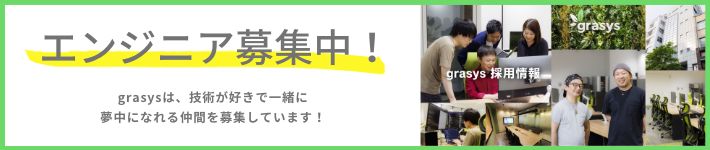目次
(n‘∀‘)η ヤァーッホォー<2ヶ月ぶりの投稿だよ!grasysではプリチィ担当のどくまです♪
今回はGKEでFluentクラスタを作った時の作業をまとめるよ!これができればあなたもGKEマスター? ぐらいな濃いめの内容になっています。 なので、初歩的なところははもろもろ省いちゃってますごめんなさい。
ゴール
ワンコマンドで起動するマネージドサービス並みのfluentクラスタを構築する。
ポイントは下記の通り。
- 公式FluentdのDockerImageをカスタムする
- GKEクラスタ構築時にNodeに対してscopeを割り当てる
- Kubernetes(以降k8s)のConfigMapを利用してFluentdのConfigを変更する
- PodにDiskを割り当てる
Docker Imageをカスタムする
まずは、公式のFluentdイメージを取ってきます。おもむろに docker run 。
$ docker run fluent/fluentd:latest-onbuild
2016-10-18 08:19:02 +0000 [info]: reading config file path="/fluentd/etc/fluent.conf"
2016-10-18 08:19:02 +0000 [info]: starting fluentd-0.12.29
2016-10-18 08:19:02 +0000 [info]: gem 'fluentd' version '0.12.29'
2016-10-18 08:19:02 +0000 [info]: adding match in @mainstream pattern="docker.**" type="file"
2016-10-18 08:19:02 +0000 [info]: adding match in @mainstream pattern="**" type="file"
2016-10-18 08:19:02 +0000 [info]: adding filter pattern="**" type="stdout"
2016-10-18 08:19:02 +0000 [info]: adding source type="forward"
2016-10-18 08:19:02 +0000 [info]: using configuration file: <ROOT>
<source>
@type forward
@id input1
@label @mainstream
port 24224
</source>
<filter **>
@type stdout
</filter>
<label @mainstream>
<match docker.**>
@type file
@id output_docker1
path /fluentd/log/docker.*.log
symlink_path /fluentd/log/docker.log
append true
time_slice_format %Y%m%d
time_slice_wait 1m
time_format %Y%m%dT%H%M%S%z
buffer_path /fluentd/log/docker.*.log
</match>
<match **>
@type file
@id output1
path /fluentd/log/data.*.log
symlink_path /fluentd/log/data.log
append true
time_slice_format %Y%m%d
time_slice_wait 10m
time_format %Y%m%dT%H%M%S%z
buffer_path /fluentd/log/data.*.log
</match>
</label>
</ROOT>
2016-10-18 08:19:02 +0000 [info]: listening fluent socket on 0.0.0.0:24224うん、動く!当たり前だけど。このImageをベースに、いろいろ実現していくよ。
公式のImageはAlpine Linuxで構成されていて、不要なものは一切入っていない。おもむろに中身を見てみよう。
$ docker run -it fluent/fluentd:latest-onbuild "/bin/sh"
~ $ cat /etc/os-release
NAME="Alpine Linux"
ID=alpine
VERSION_ID=3.4.0
PRETTY_NAME="Alpine Linux v3.4"
HOME_URL="http://alpinelinux.org"
BUG_REPORT_URL="http://bugs.alpinelinux.org"/fluentd がfluentdのディレクトリのようだ。
~ $ ls -l /
total 56
drwxr-xr-x 2 root root 4096 Jun 23 19:37 bin
drwxr-xr-x 5 root root 380 Oct 18 09:34 dev
drwxr-xr-x 18 root root 4096 Oct 18 09:34 etc
drwxr-xr-x 9 fluent fluent 4096 Sep 7 09:33 fluentd
drwxr-xr-x 5 root root 4096 Oct 18 09:34 home
drwxr-xr-x 6 root root 4096 Sep 7 09:32 lib
lrwxrwxrwx 1 root root 12 Jun 23 19:37 linuxrc -> /bin/busybox
drwxr-xr-x 5 root root 4096 Jun 23 19:37 media
drwxr-xr-x 2 root root 4096 Jun 23 19:37 mnt
dr-xr-xr-x 90 root root 0 Oct 18 09:34 proc
drwx------ 3 root root 4096 Sep 7 09:32 root
drwxr-xr-x 2 root root 4096 Jun 23 19:37 run
drwxr-xr-x 2 root root 4096 Sep 7 09:32 sbin
drwxr-xr-x 2 root root 4096 Jun 23 19:37 srv
dr-xr-xr-x 12 root root 0 Oct 18 09:34 sys
drwxrwxrwt 2 root root 4096 Jun 23 19:37 tmp
drwxr-xr-x 12 root root 4096 Sep 7 09:33 usr
drwxr-xr-x 12 root root 4096 Jun 23 19:37 var
~ $ ls -l /fluentd/
total 12
drwxr-xr-x 2 fluent fluent 4096 Sep 7 09:33 etc
drwxr-xr-x 2 fluent fluent 4096 Sep 7 09:33 log
drwxr-xr-x 2 fluent fluent 4096 Sep 7 09:33 pluginsさっきおもむろに起動した時のコンフィグは、このコンフィグですね。
~ $ cat /fluentd/etc/fluent.conf
<source>
@type forward
@id input1
@label @mainstream
port 24224
</source>
<filter **>
@type stdout
</filter>
<label @mainstream>
<match docker.**>
@type file
@id output_docker1
path /fluentd/log/docker.*.log
symlink_path /fluentd/log/docker.log
append true
time_slice_format %Y%m%d
time_slice_wait 1m
time_format %Y%m%dT%H%M%S%z
</match>
<match **>
@type file
@id output1
path /fluentd/log/data.*.log
symlink_path /fluentd/log/data.log
append true
time_slice_format %Y%m%d
time_slice_wait 10m
time_format %Y%m%dT%H%M%S%z
</match>
</label>
~ $ここまでで、次の要求が思い浮かぶ。
Requirements
- コンフィグを差し替えたい。
- BigQueryにデータを叩き込む想定なので、
fluent-plugin-bigqueryは必須。
課題が出てきた。
Task
- 1公式には、Docker起動時パラメタで制御できるドキュメントの記述が存在するが、DockerFileは汎用的に作り、コンフィグとは分離したい。
fluent-plugin-bigqueryのrequirementであるbigdecimalライブラリが無いため、gem installが失敗する。
解決策
Solution
- 後述するk8sのConfigMapを利用する。
- bigdecimalライブラリをインストールする環境にする。
この時点で必須な作業は2です。
Let’s play !
bigdecimalライブラリをビルド可能な環境を整える。今回は、ビルド環境のインストールなどを伴うため、docker build を使うと時間がかかりすぎちゃう& イメージサイズが2肥大化しちゃうので、 docker commitを使います。
rootユーザで docker run してカスタム開始しましょう。
$ docker run --rm -it -u root fluent/fluentd:latest-onbuild "/bin/sh"
ビルド環境をインストール
# apk add --update alpine-sdk --no-cache
# apk add --update ruby-dev --no-cache
gemのPATHを /home/fluent 配下にまとめたい&fluentd起動ユーザはfluentなのでfluentユーザになります。
# su - fluent
gemのPATHを指定
~$ PATH=/home/fluent/.gem/ruby/2.3.0/bin:$PATH
必要なgemをインストォおおおおル!
~$ gem install bigdecimal
~$ gem install fluent-plugin-forest
~$ gem install fluent-plugin-bigquery
確認
~$ gem list
*** LOCAL GEMS ***
activesupport (4.2.7.1)
addressable (2.4.0)
bigdecimal (1.2.7)
cool.io (1.4.5)
did_you_mean (1.0.0)
faraday (0.9.2)
fluent-mixin-config-placeholders (0.4.0)
fluent-mixin-plaintextformatter (0.2.6)
fluent-plugin-bigquery (0.3.0)
fluent-plugin-buffer-lightening (0.0.2)
fluent-plugin-forest (0.3.3)
fluentd (0.12.29)
google-api-client (0.9.18)
googleauth (0.5.1)
http_parser.rb (0.6.0)
httpclient (2.8.2.4)
hurley (0.2)
i18n (0.7.0)
json (2.0.2, 1.8.3)
jwt (1.5.6)
little-plugger (1.1.4)
logging (2.1.0)
ltsv (0.1.0)
memoist (0.15.0)
mime-types (3.1)
mime-types-data (3.2016.0521)
minitest (5.8.3)
msgpack (0.5.12)
multi_json (1.12.1)
multipart-post (2.0.0)
net-telnet (0.1.1)
oj (2.17.4)
os (0.9.6)
power_assert (0.2.6)
psych (2.0.17)
rake (10.4.2)
representable (2.3.0)
retriable (2.1.0)
sigdump (0.2.4)
signet (0.7.3)
string-scrub (0.0.5)
test-unit (3.1.5)
thread_safe (0.3.5)
tzinfo (1.2.2)
tzinfo-data (1.2016.6)
uber (0.0.15)
uuidtools (2.1.5)
yajl-ruby (1.2.1)ビルド環境は不要なので削除します。Ctrl+Dでrootに戻り、削除!
# apk del alpine-sdk
# apk del ruby-dev-sdk
別のターミナルで、docker commit します。
$ docker ps
CONTAINER ID IMAGE COMMAND CREATED STATUS PORTS NAMES
65df9f914a3b fluent/fluentd:latest-onbuild "/bin/sh" 32 minutes ago Up 32 minutes 5140/tcp, 24224/tcp modest_yalow
$ docker commit 65df9f914a3b fluentd:forblog
sha256:3fbdc0eb48cbd3b70188e2c2ffa1ac22a059b957210b23f3f9c5ef790ed360ee
$ docker images
REPOSITORY TAG IMAGE ID CREATED SIZE
fluentd forblog 3fbdc0eb48cb 16 seconds ago 74.11 MB
カスタムイメージ完成!
このイメージをベースに docker build してGKEで利用するイメージを作成します。 Dockerfileは次の通り。
FROM fluentd:forblog
MAINTAINER grasys
USER root
RUN gem uninstall json --version 2.0.2
USER fluent
WORKDIR /home/fluent
ENV PATH /home/fluent/.gem/ruby/2.3.0/bin:$PATH
EXPOSE 24224
CMD fluentd -c /fluentd/etc/$FLUENTD_CONF -p /fluentd/plugins $FLUENTD_OPT
$ docker build -t gcr.io/<your project id>/fluentd:forblog .
Sending build context to Docker daemon 25.6 kB
Step 1 : FROM fluentd:forblog
---> 3fbdc0eb48cb
Step 2 : MAINTAINER grasys
---> Running in 28a457de2780
---> 8a9d1594806b
Removing intermediate container 28a457de2780
Step 3 : USER fluent
---> Running in 5c9658fc8c03
---> 9792ab88d7e5
Removing intermediate container 5c9658fc8c03
Step 4 : WORKDIR /home/fluent
---> Running in 2604d1743cff
---> 83f100824890
Removing intermediate container 2604d1743cff
Step 5 : ENV PATH /home/fluent/.gem/ruby/2.3.0/bin:$PATH
---> Running in 2c6675c33cab
---> 531f6e00d498
Removing intermediate container 2c6675c33cab
Step 6 : EXPOSE 24224
---> Running in 0477000ca406
---> c928b06d4480
Removing intermediate container 0477000ca406
Step 7 : CMD fluentd -c /fluentd/etc/$FLUENTD_CONF -p /fluentd/plugins $FLUENTD_OPT
---> Running in 0bc116385fb3
---> b93af116d6b8
Removing intermediate container 0bc116385fb3
Successfully built b93af116d6b8では、イメージをGKEのリポジトリにPushします。
$ gcloud docker push gcr.io/<your project id>/fluentd:forblog
ここまでで、Dockerカスタムイメージ作成は完了です。やったね!
GKEクラスタ構築時にNodeに対してscopeを割り当てる
続いてGKEクラスタを作成します。
ここでのポイントは、Node(GCEインスタンス)にbigqueryのwrite権限を与え、その権限を利用するようにクラスタを構築することです。
まあ3ドキュメント通りです(´Д`)
また、Nodeを複数ゾーンにまたがせるためのオプションも追加しています。この場合、 --num-nodes で指定するNode数はそれぞれのゾーンに対するNode数となります。 次の例だと asia-east1-a , asia-east1-b に対して1Nodeずつ割り当てられ、合計2Nodeになります。
$ gcloud container clusters create fluentd-cluster001 \
--zone asia-east1-a --additional-zones asia-east1-b \
--num-nodes 1 \
--machine-type g1-small \
--scopes compute-rw,bigquery
Creating cluster fluentd-cluster001...done.
Created [https://container.googleapis.com/v1/projects/<your project id>/zones/asia-east1-a/clusters/fluentd-cluster001].
kubeconfig entry generated for fluentd-cluster001.
NAME ZONE MASTER_VERSION MASTER_IP MACHINE_TYPE NODE_VERSION NUM_NODES STATUS
fluentd-cluster001 asia-east1-a 1.4.3 104.199.201.228 g1-small 1.4.3 k8sのConfigMapを利用してFluentdのConfigを変更する
作成したImageに任意のConfigを設定したいので、次のファイルを作成します。
- fluent-config
- schema-json
これらのファイルをConfigMapでk8s APIが利用可能になるよう設定します。
# create
$ kubectl create configmap analysis-base-config --from-file=fluent-config
$ kubectl create configmap analysis-base-schema --from-file=schema-json
# describre
$ kubectl describe configmaps analysis-base-config
$ kubectl describe configmaps analysis-base-schema
# get
$ kubectl get configmaps analysis-base-config -o yaml
$ kubectl get configmaps analysis-base-schema -o yaml
各ファイルの内容は下記の通りです。
fluent-confg
<source>
@type forward
port 24224
bind 0.0.0.0
</source>
<match ab.log>
@type forest
subtype copy
<template>
<store>
@type bigquery
method insert
auth_method compute_engine
project <your project id>
dataset <your dataset>
flush_interval 1
buffer_chunk_records_limit 1000
buffer_queue_limit 1024
num_threads 16
auto_create_table true
table test_%Y_%m
time_format %s
time_field time
schema_path /etc/opt/schema.json
</store>
</template>
</match>
schema-json
[
{"name": "time", "type": "integer", "mode": "required"},
{"name": "message", "type": "string", "mode": "required"}
]PodにDiskを割り当てる
fluentdのログを格納するためのDiskを用意します。 まずは、GCE常にDiskを作成します。
$ gcloud compute disks create --size=10GB --zone=asia-east1-a log-pd
$ gcloud compute disks create --size=10GB --zone=asia-east1-b log-pd
k8s APIが利用するための PersistentVolume , PersistentVolumeClaim を構成する。
$ kubectl create -f kpi-analysis_pv.yaml
$ kubectl create -f kpi-analysis_pvc.yamlkpi-analysis_pv.yaml
apiVersion: v1
kind: PersistentVolume
metadata:
name: log-pd
labels:
app: fluentd
envionment: dev
spec:
capacity:
storage: 10Gi
accessModes:
- ReadWriteOnce
persistentVolumeReclaimPolicy: Delete
gcePersistentDisk:
pdName: log-pd
fsType: ext4kpi-analysis_pvc.yaml
apiVersion: v1
kind: PersistentVolumeClaim
metadata:
name: fluentd-log-pvc
labels:
app: fluentd
envionment: dev
spec:
accessModes:
- ReadWriteOnce
resources:
requests:
storage: 10Gi
これですべての下準備が整いました。
いざ
$ kubectl create -f kpi-analysis_deployments.yaml
$ kubectl create -f kpi-analysis_service.yaml
これでServiceのホスティングができました。
数十秒待つとServiceにExternalIPが割り当てられます。
$ kubectl get services
NAME CLUSTER-IP EXTERNAL-IP PORT(S) AGE
kpi-analysis 10.171.245.105 104.199.212.82 24224/TCP 1m
kubernetes 10.171.240.1 <none> 443/TCP 41mkpi-analysis_deployments.yaml
apiVersion: extensions/v1beta1
kind: Deployment
metadata:
name: kpi-analysis
spec:
replicas: 2
template:
metadata:
labels:
app: fluentd
envionment: dev
spec:
securityContext:
fsGroup: 1000
containers:
- name: kpi-analysis
image: gcr.io/<your project id>/fluentd:forblog
env:
- name: FLUENTD_CONF
value: analysis-base.conf
- name: FLUENTD_OPT
value: "--log /fluentd/log/fluentd.log"
ports:
- containerPort: 24224
name: fluentd
volumeMounts:
- mountPath: /fluentd/etc
name: config
- mountPath: /etc/opt
name: schema
- mountPath: /fluentd/log
name: log
volumes:
- name: config
configMap:
name: analysis-base-config
items:
- key: fluent-config
path: analysis-base.conf
- name: schema
configMap:
name: analysis-base-schema
items:
- key: schema-json
path: schema.json
- name: log
persistentVolumeClaim:
claimName: fluentd-log-pvc
kpi-analysis_service.yaml
apiVersion: v1
kind: Service
metadata:
name: kpi-analysis
spec:
ports:
- port: 24224
targetPort: 24224
selector:
app: fluentd
type: LoadBalancer
loadBalancerSourceRanges:
- 130.211.0.0/22fluent-catしてみますか!
$ echo '{"message":"結構疲れたよ・・・"}' | fluent-cat -h 104.199.212.82 ab.log
このメッセージが、fluentdのConfigで指定した通りにBigQueryに叩き込まれていれば成功です。
$ bq query 'select time,message from <your dataset>.test_2016_10 limit 10;'
Waiting on bqjob_r7701580834343d06_00000157dbdc265e_1 ... (0s) Current status: DONE
+------------+-----------+
| time | message |
+------------+-----------+
| 1476862212 | 結構疲れたよ・・・ |
+------------+-----------+
( ´∀`)bグッ!
所感
マネージドサービス並みの手軽さで起動するのとは、だいぶイメージが違う感じに仕上がりました。。。 ただ、Dockerfileとk8sのConfigに全てまとまっているので、コード化の恩恵は得られます。 fluentdのConfig変更や実際の運用トピックには触れていませんが、まあ大体ご想像の通りです。
- fluent公式Image ↩︎
docker buildだと、ビルド環境をアンインストールしても、Imageにビルド環境のレイヤが残ってサイズが大きいままになります。 ↩︎- gcloud container clusters create ↩︎
株式会社grasys(グラシス)は、技術が好きで一緒に夢中になれる仲間を募集しています。
grasysは、大規模・高負荷・高集積・高密度なシステムを多く扱っているITインフラの会社です。Google Cloud (GCP)、Amazon Web Services (AWS)、Microsoft Azureの最先端技術を活用してクラウドインフラやデータ分析基盤など、ITシステムの重要な基盤を設計・構築し、改善を続けながら運用しています。
お客様の課題解決をしながら技術を広げたい方、攻めのインフラ技術を習得したい方、とことん技術を追求したい方にとって素晴らしい環境が、grasysにはあります。
お気軽にご連絡ください。